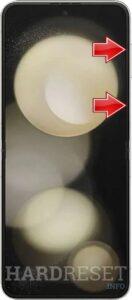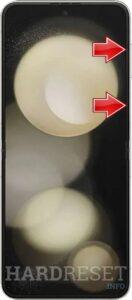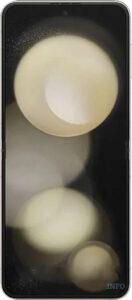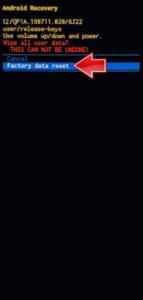How to factory reset SAMSUNG Galaxy Z Flip 6? How to wipe all data in SAMSUNG Galaxy Z Flip 6? How to bypass screen lock in SAMSUNG Galaxy Z Flip 6? How to restore defaults in SAMSUNG Galaxy Z Flip 6?
The following tutorial shows all methods of master reset SAMSUNG Galaxy Z Flip 6. Check out how to accomplish Hard Reset by hardware keys and Android 14 settings. As a result your SAMSUNG Galaxy Z Flip 6 will be as new and your Qualcomm SM8650-AB Snapdragon 8 Gen 3 cores will run faster.
1. Turn off your phone.
2. Connect it to your PC using a USB cable.
3. While connected, press and hold the Volume Up and Power buttons simultaneously.
4. This will activate the Recovery mode, displaying the Recovery menu.
5. Use the Volume buttons to navigate through the menu and the Power button to confirm your selections.
6. Scroll down and select “Wipe data/factory reset” from the menu.
7. Confirm the reset by pressing the Power button.
8. Next, choose “Factory data reset” from the options and confirm again.
9. Finally, select “Reboot system now” to restart your phone.
10. Well done! Your phone has been successfully reset.
Galaxy Z Flip 6 Specification:
Samsung Galaxy Z Flip 6 is an incremental upgrade over the Flip 5 from last year. Samsung, however, is bullish about its entire AI push and works in favour of the Flip 6. There are plenty of features you can use daily that are not at all gimmicky. Specs-wise, there are improvements to the camera and battery front. The display is now brighter than its predecessor. Overall, the Galaxy Z Flip 6 delivers what it promises but at a premium price.