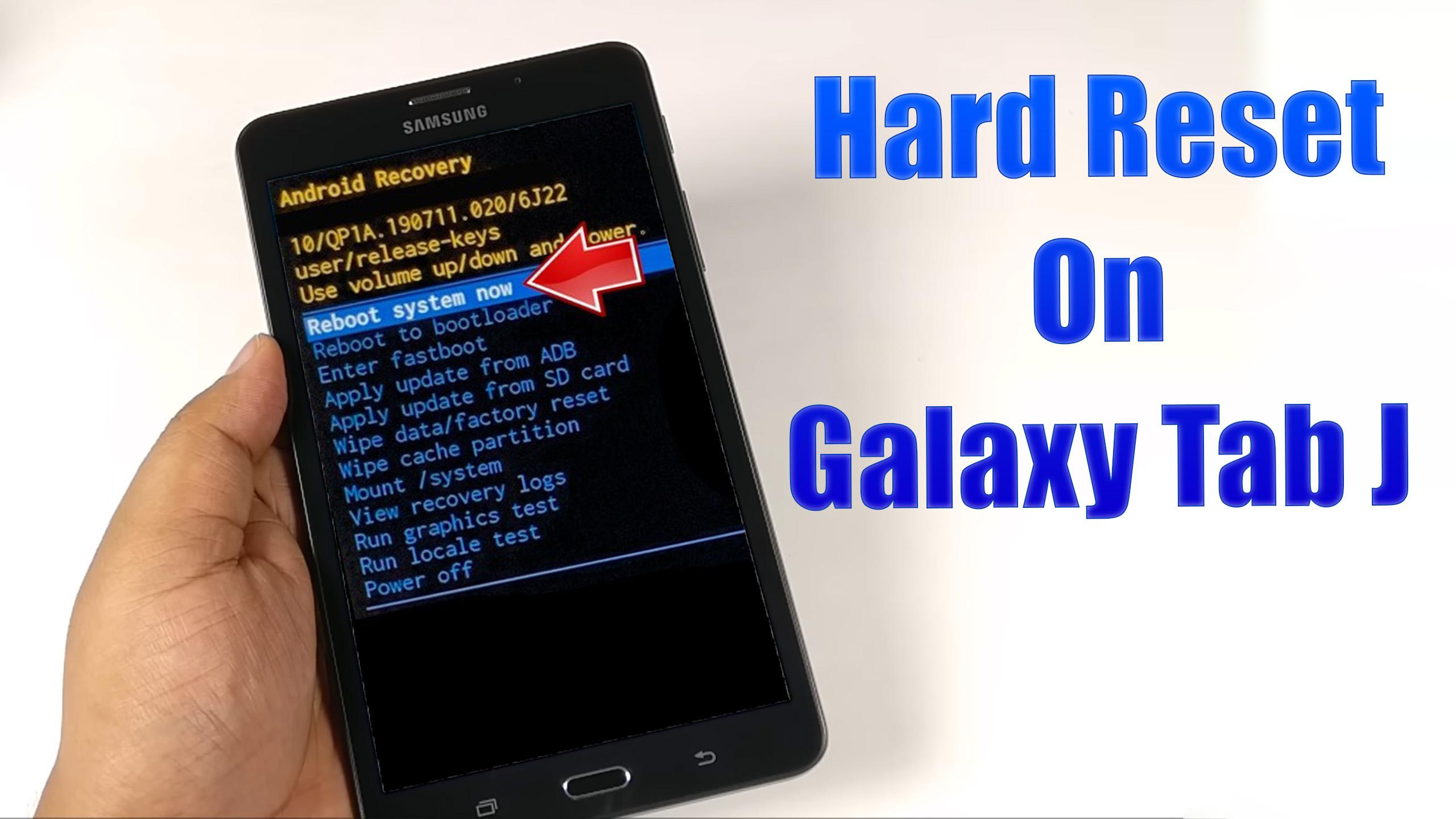How to factory reset SAMSUNG Galaxy Tab J? How to wipe all data in SAMSUNG Galaxy Tab J? How to bypass screen lock in SAMSUNG Galaxy Tab J? How to restore defaults in SAMSUNG Galaxy Tab J?
The following tutorial shows all methods of master reset SAMSUNG Galaxy Tab J. Check out how to accomplish Hard Reset by hardware keys and Android 5.1 Lollipop settings. As a result your SAMSUNG Galaxy Tab J will be as new and your Spreadtrum SC8830 cores will run faster.
1. Firstly turn off your device.

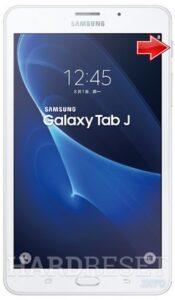
2. In the next step hold Power Key, Volume Up and Home button until you will see samsung logo.

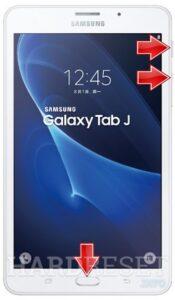
3. Select wipe data/factory reset. You can move in menu by volume buttons and you can confirm your option by power key.
4. Then select “Yes”

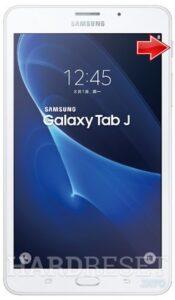
5. Now select “reboot system now” and wait until your device will turn on again.

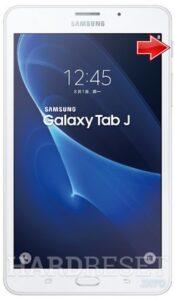
6. Good job! You done hard reset.