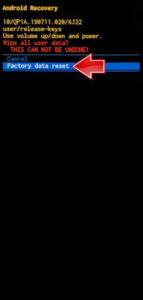How to factory reset SAMSUNG Galaxy A70? How to wipe all data in SAMSUNG Galaxy A70? How to bypass screen lock in SAMSUNG Galaxy A70? How to restore defaults in SAMSUNG Galaxy A70?
The following tutorial shows all methods of master reset SAMSUNG Galaxy A70. Check out how to accomplish Hard Reset by hardware keys and Android 9.0 Pie settings. As a result your SAMSUNG Galaxy A70 will be as new and your Qualcomm Snapdragon 675 cores will run faster.
1. In the first step start pressing the Power button for a couple of seconds and tap Restart two times.
2. If the SAMSUNG logo appears hold down Volume Up and Power keys for a few seconds.
3. Let go of all keys when you see information about Recovery Mode.
4. Now use Volume keys to choose “wipe data/factory reset” and click the Power button.
5. From the menu select “Yes” and press the Power key.
6. When Recovery Mode shows up choose “reboot system now” with the Power button.
7. Good job!
Galaxy A70 Specification.
The Samsung Galaxy A70 is being marketed as a multimedia powerhouse that can also deliver good photography results with its triple rear cameras and offer a smooth performance. The Samsung phone packs a beautiful 6.7-inch full-HD+ (1080×2400 pixels) Super AMOLED display which is vibrant, has good viewing angles and great sunlight legibility, making it a great choice for watching videos and playing games.
The phone runs Samsung’s One UI based on Android Pie which has a modern design and comes with a host of useful features such as an always-on display mode and ‘Face Widgets’ to name a few. The phone is powered by the Snapdragon 675 processor paired with 6GB of RAM. The Galaxy A70 handles day-to-day tasks and gaming with ease, and the phone also does not heat up during intensive tasks. The Galaxy A70 also comes with Dolby Atmos support, but the in-display fingerprint sensor is a little slow at recognition.