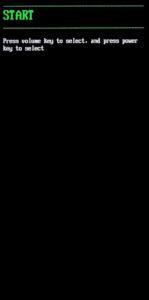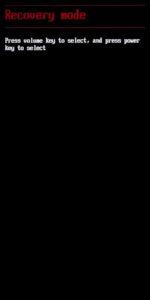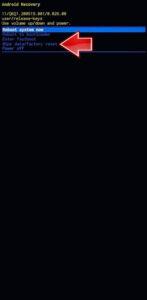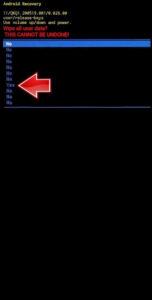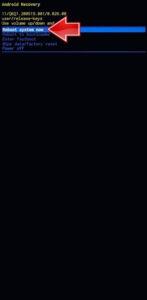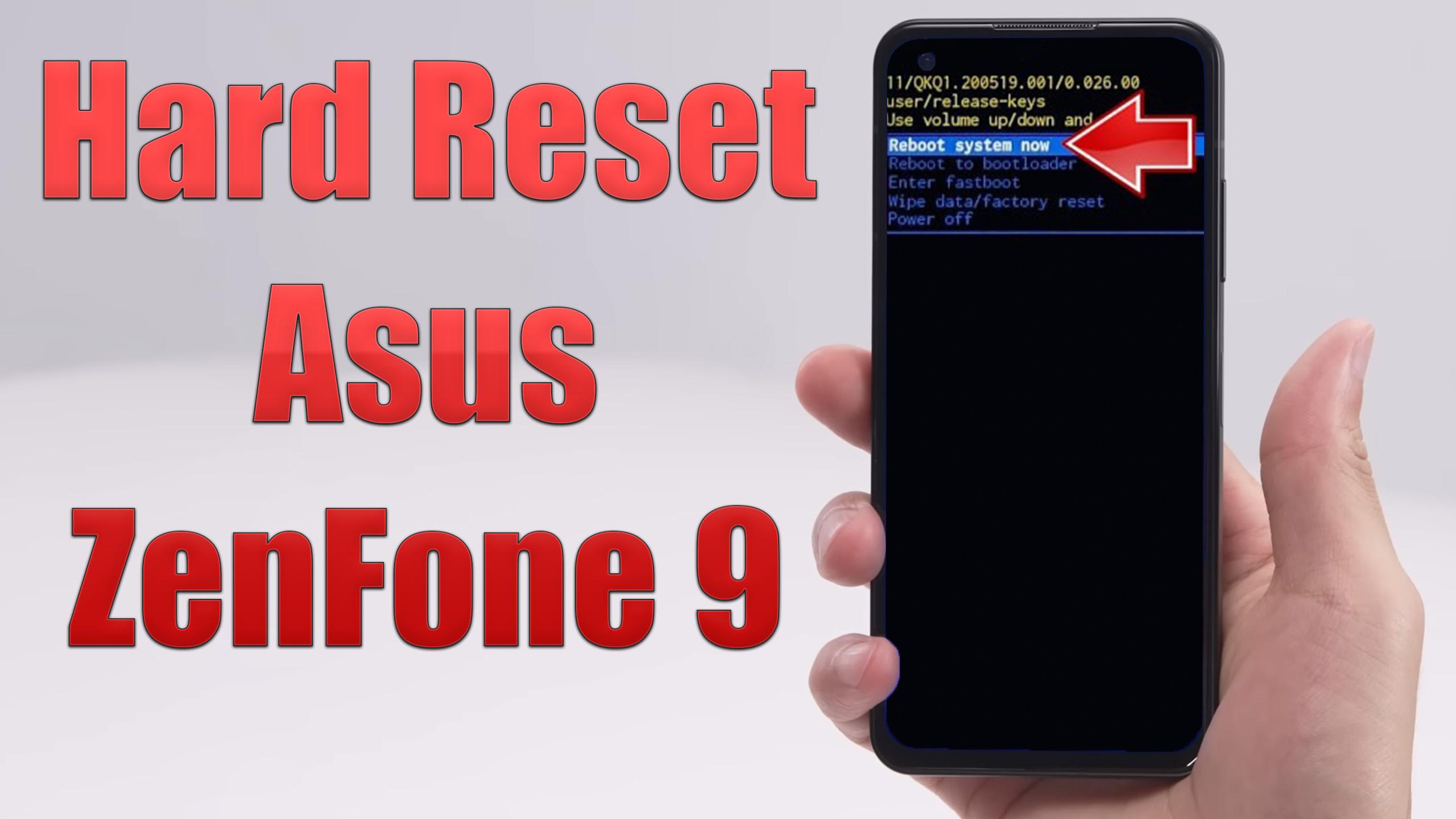
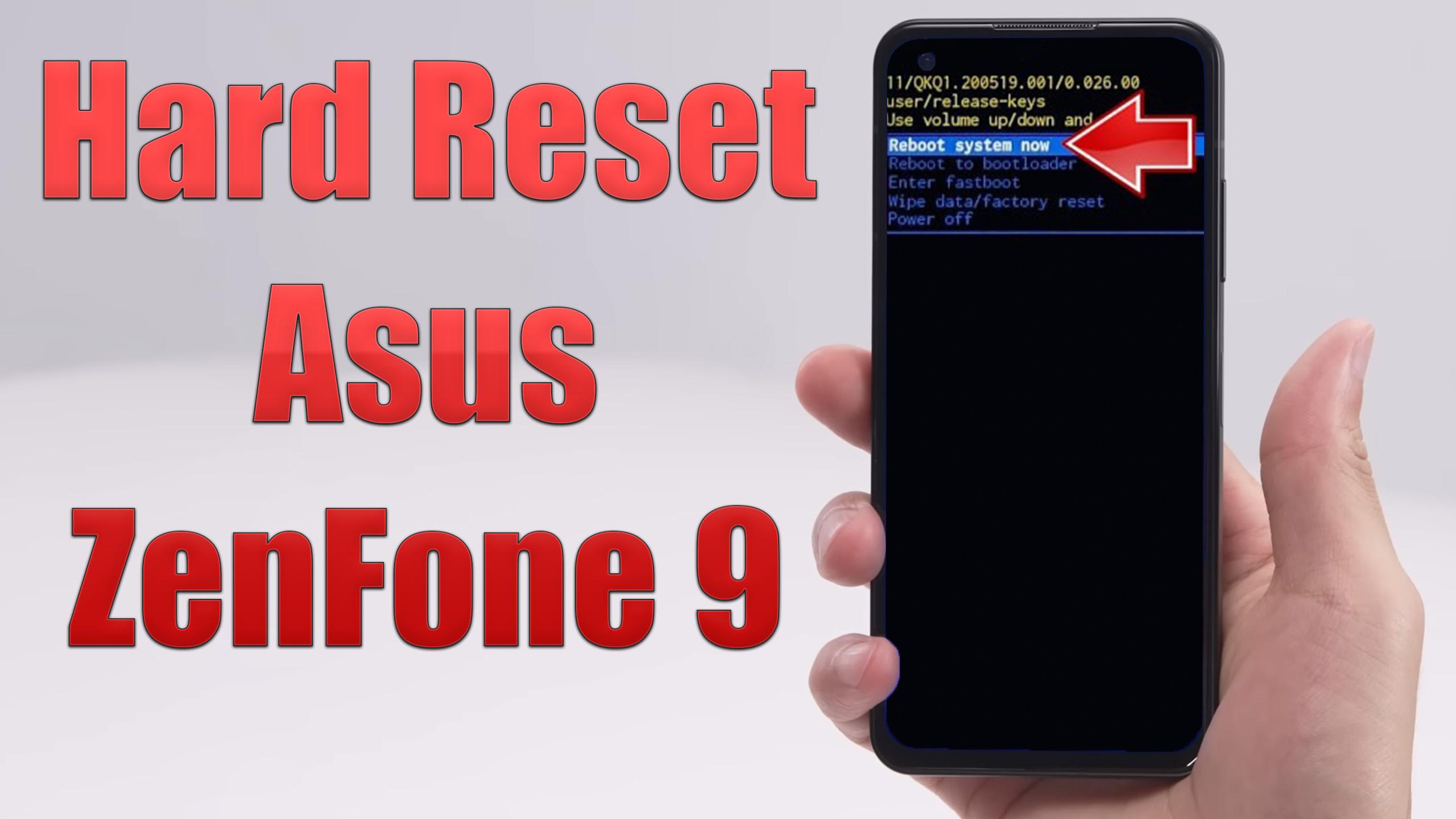
1. At first, switch off the mobile by pressing the Power button for a while.
2. In the second step push the Volume Up + Power key for a few seconds.
3. Your phone will be in Bootloader mode. Use Volume buttons to select and confirm with the Power button.
4. Pick the Recovery mode.
5. When the screen pops up No command image just click once a combo of the Power and Volume Up keys to continue.
6. Then use the same keys as previously, and pick the Wipe data/factory reset.
7. Confirm the beginning of the whole process by selecting the Yes part.
8. At last, select the Reboot system now.
Subscribe
0 Comments
Oldest