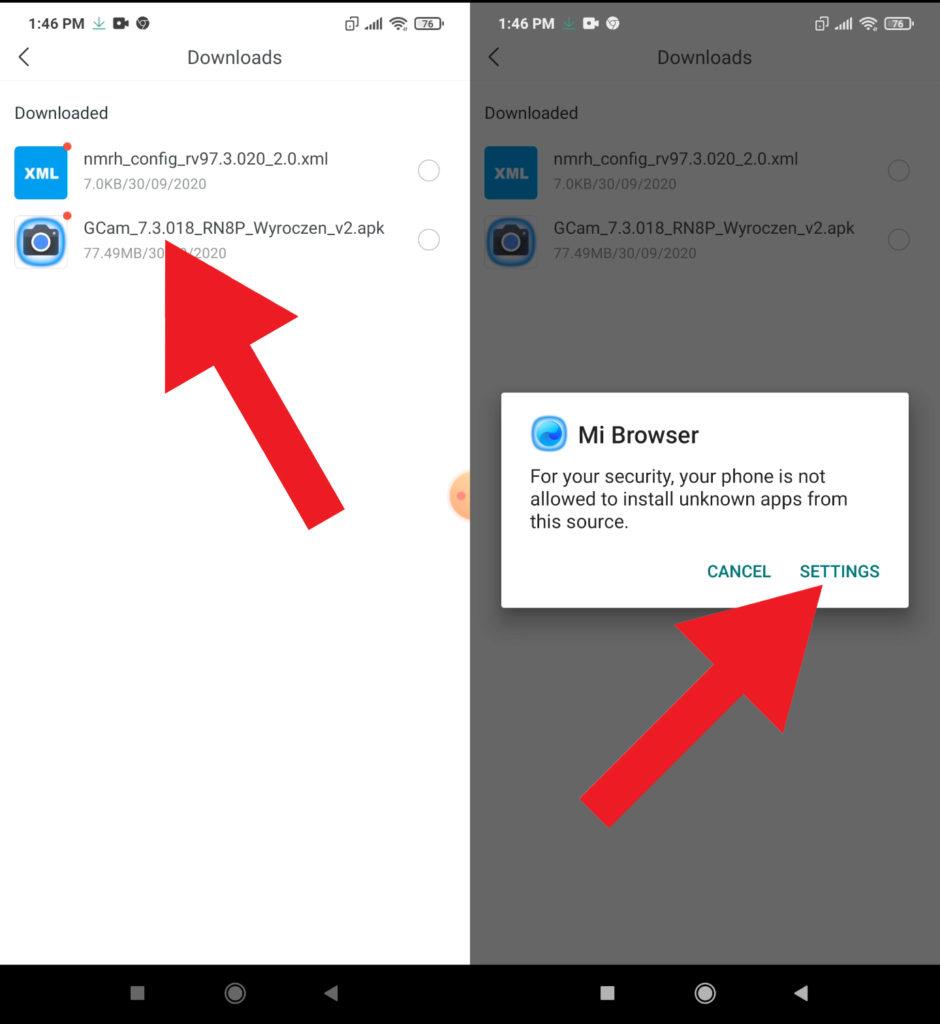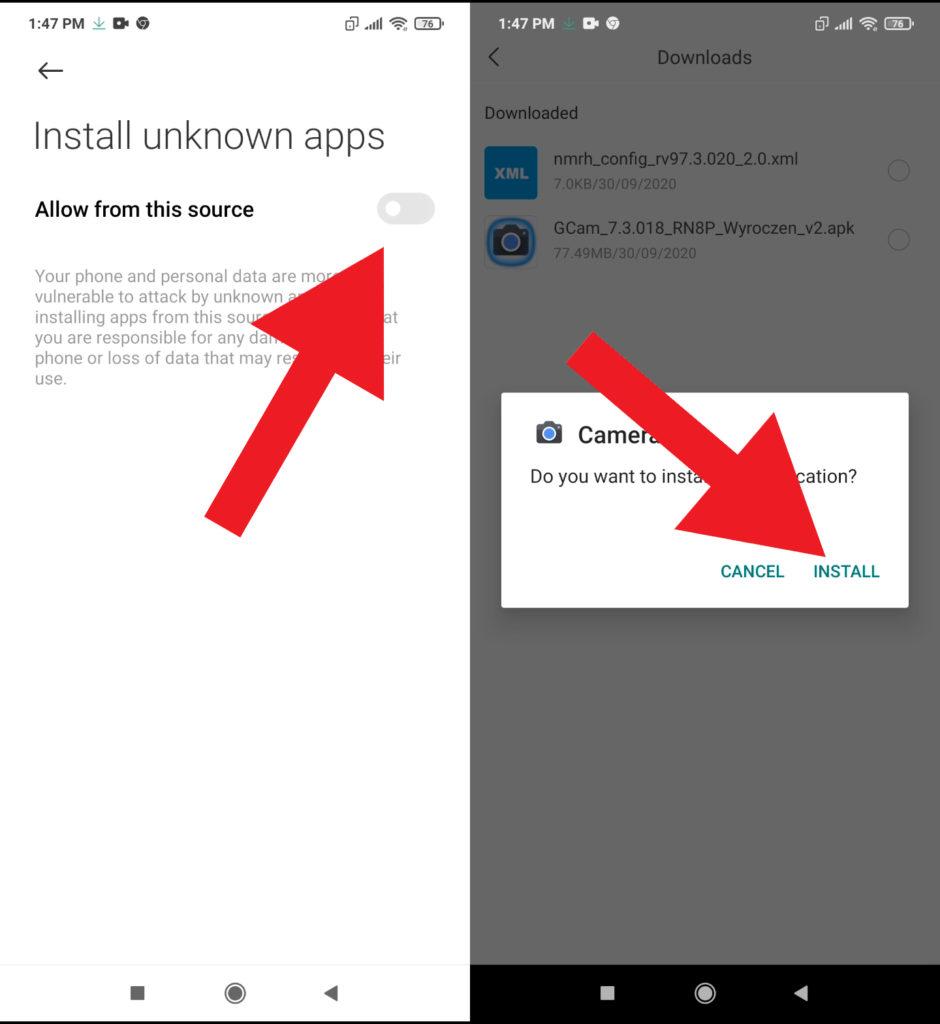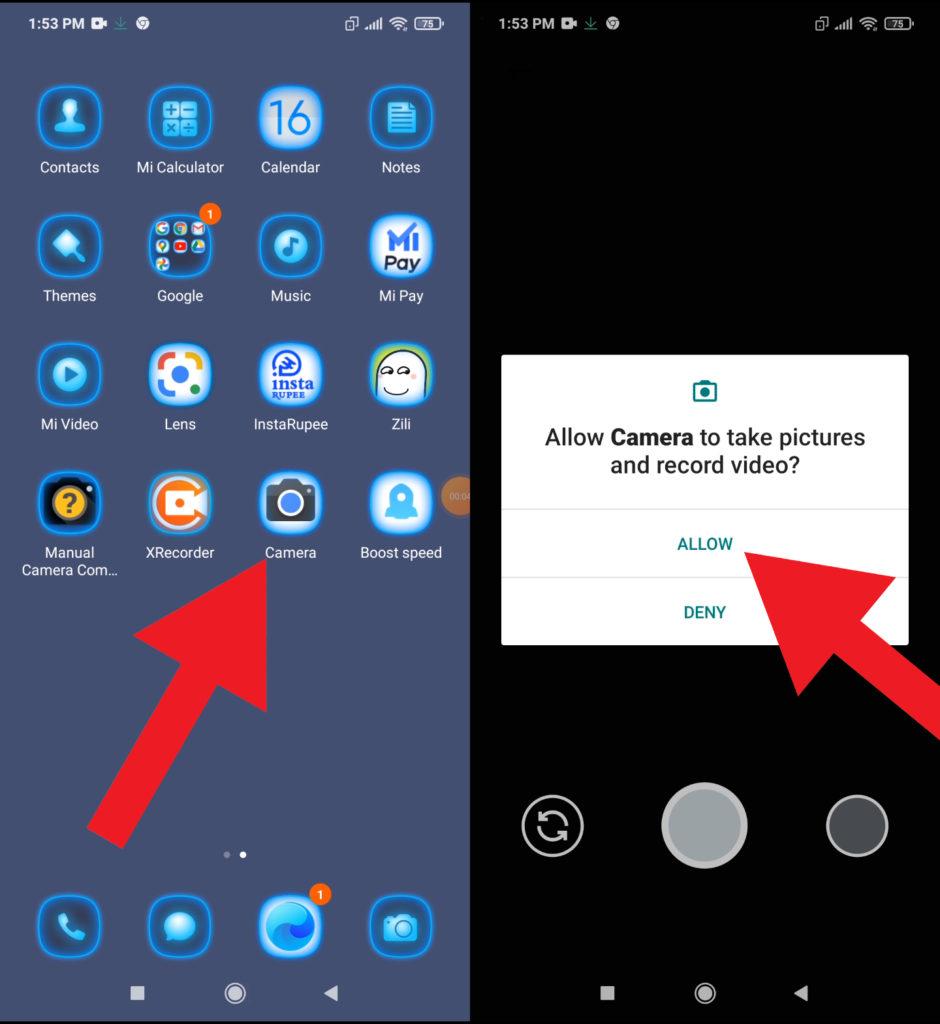Unleash Pixel-powered perfection on any Android! GCam 8.5 and 8.6 mods, like magic cloaks for your phone’s camera, bring night sight sorcery, HDR alchemy, and portrait potions to all devices. Ditch grainy snapshots for vibrant landscapes, stunning astrophotography, and bokehlicious close-ups, all with a tap. Say goodbye to stock camera mediocrity and unlock a photographic playground – for free! But beware, adventurers, finding the right GCam mod for your specific phone is a quest in itself. So grab your Google Maps, scour forums, and prepare to be amazed by the hidden potential in your pocket. Happy snapping!
Camera Specification!
Google Camera 8.5 and 8.6 mods, unofficial tweaks of the Pixel phone’s powerhouse camera app, pack a punch despite their numbers. While 8.5 boasts stunning HDR+ processing and astrophotography, 8.6 ups the ante with cinematic video modes and AI-powered noise reduction. Both unleash hidden potential in your phone’s hardware, offering advanced controls like manual focus and long exposure, and even experimental features like face retouching and beauty filters. But remember, these mods tread uncharted territory – compatibility varies across devices, and stability might be a fickle friend. Still, for photography enthusiasts craving Pixel magic on any phone, GCam 8.5 and 8.6 mods beckon like an open aperture to stunning shots.
Google Camera 8.5/8.6 New Features!
Forget stock app limitations! GCam 8.5 and 8.6 mods unleash your phone’s hidden potential. Capture dazzling low-light with Night Sight’s refined algorithms, unlock astrophotography secrets with Magic Eraser and Sky Replacement, and unleash cinematic slow-mo at 480fps. Enhance portraits with adjustable background blur and skin tones, and say goodbye to shaky recordings with Super Res Zoom. These modded marvels empower you to paint the world with stunning detail, from everyday moments to cosmic wonders. Dive into the GCam experience and transform your phone into a pocket powerhouse of photographic magic.
Important Notes!
So, If you installed the APK and when you try to open it, it is not working? No problem, we have got you covered.
1. Check Camera2API support: Google Camera needs Camera2API support on your device to work properly. How to check if your phone has Camer2API support? Follow this guide: How To Check Camera2 API Support on Android? Find Out.
▼Download Google Camera (GCam)▼
(Please Try each and every APK file linked below)
~Gcam v8.5 by BSG~
*MGC_8.5.300_V9_snap : Download
*MGC_8.5.300_V9_MGC : Download
*MGC_8.5.300_V9_ENG : Download
*MGC_8.5.300_V9_ruler : Download
*MGC_8.5.300_V9_scan3d : Download
*MGC_8.5.300_V9_qcamera3 : Download
*MGC_8.5.300_V1_MGC : Download
*MGC_8.5.300_V10 : Download
~Gcam v8.6 by BSG~
*Stable_MGC_8.6.263_A11_V14a_snap : Download
*Stable_MGC_8.6.263_A11_V14a_MGC : Download
*Stable_MGC_8.6.263_A11_V14a_ENG : Download
*Stable_MGC_8.6.263_A11_V14a_ruler : Download
*Stable_MGC_8.6.263_A11_V14a_scan3d : Download
*Stable_MGC_8.6.263_A11_V14a_qcamera3 : Download
*Stable_MGC_8.6.263_A11_V14a_aweme : Download
*AGC8.6.263_V1,V2,V3 : Download
*MGC_8.6.263_A11_V4 : Download \ Download
*Config Files for BSG’s 8.6 : Download
▼Video Instruction▼
(Please ignore the config file if its not available in the download section)
Steps to Install Google Camera
1. Download the GCam APK file on your device from the link above.
2. Tap on the APK file > It may ask you to enable the Unknown Sources option at first.
3. Go to the device Settings > Security or Privacy > Additional Settings.
4. Once the Unknown Sources enabled, tap on the Install button.
5. Now, open the Google Camera app and allow some of the permissions.
That’s it. You’re done.
So, there you have it from my side in this post. I hope you liked this post and were successful in installing the GCam or the Google Camera port for your smartphones. Let us know in the comments which features were far better with the GCam as compared to the stock camera application.