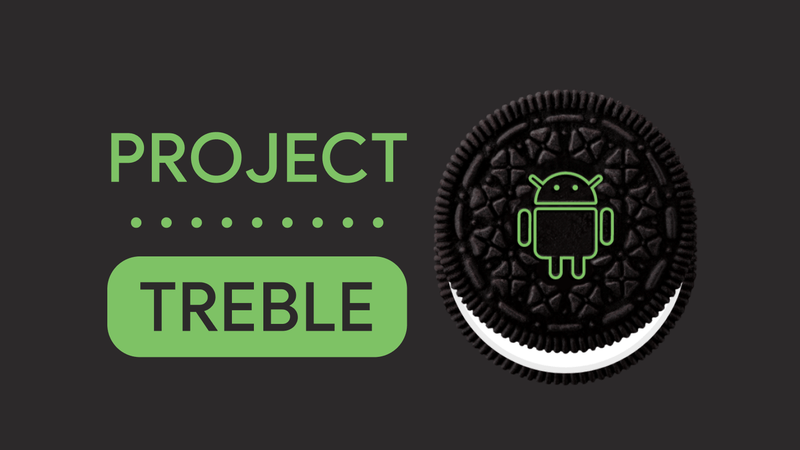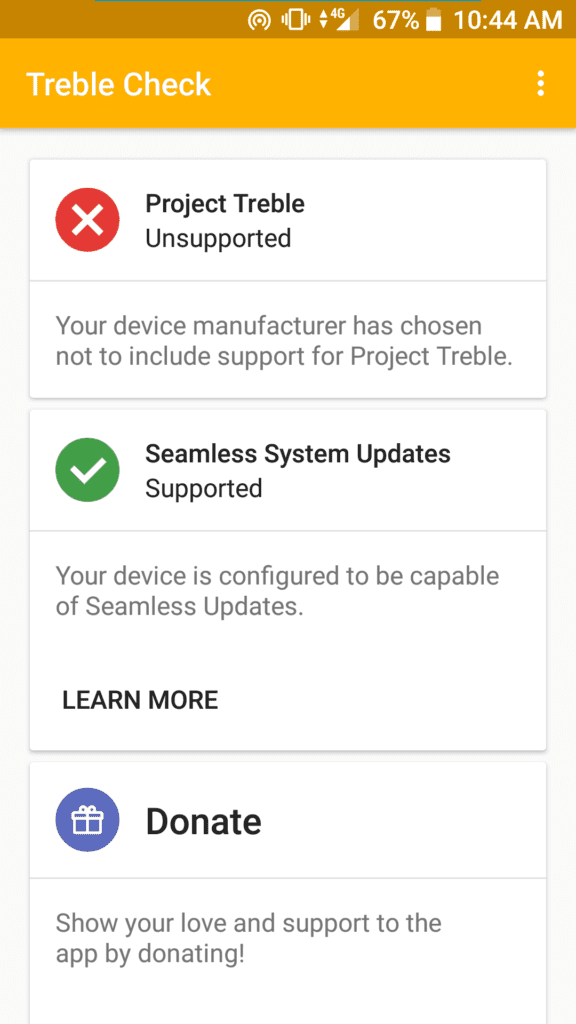Android Oreo is one of the most successful versions of the Android OS. It brought a lot of new versatile features that are making the user’s life easier. It is also the first Android OS that brings support for Google’s Project Treble. Project Treble helps OEMs to easily upgrade devices to newer Android OS versions. This also helps in speeding up the development of custom ROMs. With this, devices supporting Treble can run a generic AOSP build. Well, now you may ask if there is any process by which we can know which smartphone supports Project Treble. In this post, we will tell you how you can know if your smartphone supports Project Treble.
What Is Project Treble.?
OS updates from various OEMs are mostly slow to reach onto any device. Often we see users complaining of not getting the software update for their smartphones in time. Here, Project Treble from Google enters the scene to solve the slow system updates issue. Project Treble will separate the OS framework from the vendor’s implementations. Manufacturers will be able to provide the latest system upgrades by updating the OS framework. Treble has now been integrated with Android 8.0 Oreo. It’s mandatory for all the devices running Android v8.0 and higher OS versions out-of-the-box to support Project Treble.
If you want to flash custom ROMs based on Project Treble you must ensure whether your device supports custom ROMs.
How To Check whether Your Smartphone Supports Project Treble
You have to download the app Treble Checker from the Play store. Below you can find the link to download it.
Download Treble Checker App from Playstore
Using Treble Checker it’s very easy to check if your smartphone supports Project Treble.
- Go to All Apps > Tap to open treble Checker.
You will see on this message if your device supports Project Treble.
If your phone doesn’t support Project Treble, you will get this message instead.
Also, if your smartphone supports Project Treble, further you will also know whether your processing unit of the smartphone is 32-bit or 64-bit. Accordingly, you can install Treble supported custom ROM on your devices.
So, that’s all you have to do. This App literally makes life easier. One tap is all you need to do to know whether your smartphone supports Project Treble. So, grab Treble Checker and get going with flashing custom ROMs on your device.